Poker Hand Filters
The Filter Blade


The filters blade can be hidden or shown by clicking on the gold fliters veritcal tab.
Filters can be added using the pop-list under the Select Filter to Add dropdown menu.
Customize Filters:
In the player stats window there is a pop-list of customiziable filters
displayed on the left hand side. These filters can be added by selecting them from the
"Select Filter to Add" list. Once a filter is added, the filtering options and criteria are
shown in a pop-up menu.
Table Row Filters:
Filters can also be added by selecting any row in any table by right clicking and selecting
Add as Filter. This is also available on the bankroll graph by selecting a range on the graph
then right clicking and selecting
Add as Filter.
Filter Options

Clicking the Filter's drop-down arrow brings up a menu where the fitler
can be edited, collapsed, disabled or removed. Reversing a
filter will pass hands which had failed and fail hands which had previously passed.
Visual Display of Filtering:
Behind each filter, is a gold colored area that represents the amount of filtering.
You should see a

"funnel shape" in the background of each filter.
If the entire background of the filter is square, that means the element is providing little or no filtering.
If the background has a funnel shape, the amount the bottom is smaller represents
the amount of filtering occurring.

On the top row of each filter, there is a number representing how many hands are going into the filter. The bottom number represents
the hands that passed all of the enabled filter criteria.
 Clicking the Filter's drop-down arrow brings up a menu where the fitler
can be edited, collapsed, disabled or removed. Reversing a
filter will pass hands which had failed and fail hands which had previously passed.
Clicking the Filter's drop-down arrow brings up a menu where the fitler
can be edited, collapsed, disabled or removed. Reversing a
filter will pass hands which had failed and fail hands which had previously passed.
 "funnel shape" in the background of each filter.
If the entire background of the filter is square, that means the element is providing little or no filtering.
If the background has a funnel shape, the amount the bottom is smaller represents
the amount of filtering occurring.
"funnel shape" in the background of each filter.
If the entire background of the filter is square, that means the element is providing little or no filtering.
If the background has a funnel shape, the amount the bottom is smaller represents
the amount of filtering occurring.  On the top row of each filter, there is a number representing how many hands are going into the filter. The bottom number represents
the hands that passed all of the enabled filter criteria.
On the top row of each filter, there is a number representing how many hands are going into the filter. The bottom number represents
the hands that passed all of the enabled filter criteria.