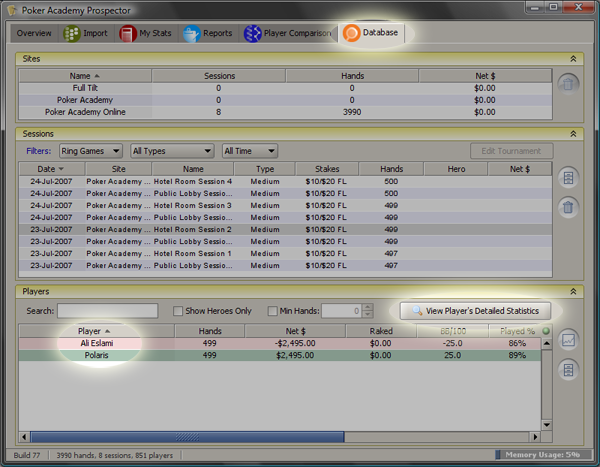Hand Histories Now Available!
Download the complete AAAI Man vs Machine Poker Championships hand histories
and see exactly how Phil and Ali managed to escape defeat against the University of Alberta's
Polaris.
Download now and import into
Poker Academy Prospector or follow along below for a quick
step by step tutorial.
Instructions
1) Download & Install Poker Academy Prospector Demo
The Man vs Machine championship was powered by Poker Academy and played on the Poker Academy Online server
technology. The hand histories are therefore in the Poker Academy hand history format. In order to view detailed
hand stats, watch a replay and get reports, you will need our latest software, Poker Academy Prospector.
Download Poker Academy Prospector Demo Here
After downloading the file, launch the installer and follow the instructions on screen to install.
Note: Skip this step if you already own Poker Academy Prospector
2) Download Man vs Machine Hand Histories
a) Download the hand history file here and save to your desktop.
b) Right click on the "Man_Machine_Logs_2007.zip" file on your desktop and choose "Extract All"
c) Choose to save the extracted data to your desktop.
3) Import Hands Into Prospector
a) In Poker Academy Prospector, flip over to the "Import" tab and select "Import Folder" as shown below.

b) Navigate, using the folder browser to the
"Man_Machine_Logs_2007" folder (desktop) and select
"Open".
c) Now flip over to the
"Database" tab, select a session(s) and a player and click
"View Player's Detailed Statistics" as highlighted below.
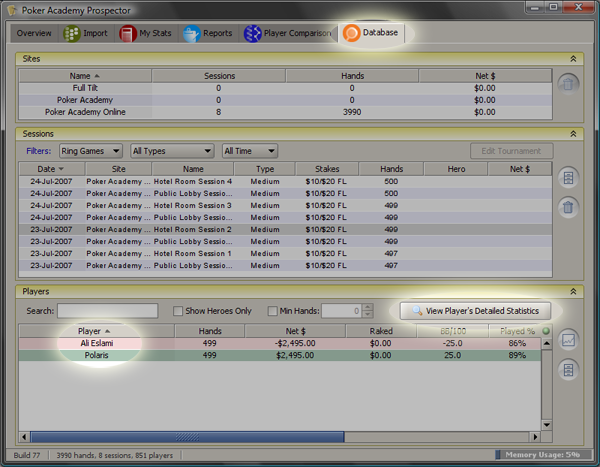
4) Analyze The Play
You are now ready to start analyzing the championship. Remember to take a look through the
Prospector Help if you have any questions.
5) Discuss
As always check out the
Poker Academy Forums for discussion about
this and other poker news and events.